Different ways to improve remote employee engagement
Remote Employee Engagement:

- Looking for remote employee engagement solutions to elevate your company culture? Here are our finest virtual team engagement tips.
- Are you looking for remote employee engagement solutions to elevate your company culture? Here are our finest virtual team engagement tips.
- Consultants, freelancers, frontline workers, and full-time employees from different time zones all have one thing in common. And that item is – you guessed it – remote work. They’re either ‘WFH’ or at a client location.
- It’s no secret that remote work has several advantages for both individuals and businesses. Employers get access to a worldwide labor pool, while employees gain the flexibility to work from home.
- It’s no surprise that remote workers are happier than office workers. According to a recent PwC report, just 8% of remote workers prefer to work from their employer’s office. Furthermore, 83% of companies and 71% of employees consider the transition to remote work to be a success.
- But remote employment has its drawbacks. It has its own set of issues, one of which is attracting remote personnel. You want to guarantee that your staff is committed to your firm and emotionally involved in it.
This is easier said than done because remote workers are physically separated from the primary focus of activity at the organization. They frequently miss out on social occasions like birthdays, small chats, and team lunches. Remote employees may lose their feeling of belonging if these possibilities are not provided.
Engaging Remote Employees:
When looking to engage remote workers and combat this issue, senior leaders must turn to innovative strategies such as creating meaningful connections through various channels and consistently gathering feedback – something that is not always possible using traditional methods such as notice boards, phone notifications, and emails due to their low reach and effectiveness.
Common barriers to remote employee engagement include:
- Information loss as a result of a combination of channels
- Noticeboards, letters, and other similar techniques are ineffective.
- Ineffective reach and effectiveness
- There is no clear or regular method for gathering comments.
Why do we need to engage remote employees?
While employee engagement may appear to be a non-essential corporate function, it helps increase staff morale and productivity. And in today’s competitive environment, these two factors are critical to success.
According to a study, highly engaged firms boost their profitability by 23%, have 10% higher customer evaluations, and sell 18% more.
In reality, there are several reasons why it is critical to engage remote employees:
- Improved Job satisfaction and staff retention
- Team coordination has improved.
- Enhanced productivity as a result of improved communication and feedback loops
- Cross-functional activities have increased innovation.
- Increased visibility into the culture and procedures makes onboarding easier.
So, how can you keep remote personnel interested? Let’s look at some of the most effective employee engagement strategies for increasing engagement among your remote employees and direct reports.
For employee retention solutions usage of software/tools can help
Practical tips to engage remote workers:
One of your primary goals should be to keep remote workers motivated. Communication breakdowns in remote teams cause disengagement, which harms production and morale in the long run. Failure to engage your remote staff in inclusive work can potentially harm your company’s profit line.
Employees who are engaged, on the other hand, are more loyal and driven. Not to add that engaged employees are 87% less likely to leave their firm than disengaged ones. To engage remote teams, follow the best practices listed below.
Keep remote meetings as short as possible
- When compared to on-site employees, remote workers attend more meetings each week. According to the 2019 State of Remote Work, 14% of remote employees attend more than 10 meetings each week (compared to 3% of on-site employees).
- While team meetings are unquestionably important and valuable for keeping staff aligned, too long and frequent meetings may be irritating. So much so that the phenomenon has given rise to a new term: Zoom Fatigue.
- Call meetings only when absolutely essential, and make them as brief as possible. Before each meeting, have a clear agenda, and don’t let a team member drag it out with subjects that aren’t on the agenda.
- Another strategy to cut down on Zoom meetings is to provide fast, accessible corporate information right to your employees’ phones. Short, vital communications may be given via an employee app to reduce spent time on needless meetings, allowing both remote and deskless workers to be in the loop without consuming too much of their valuable time.
Try to make ‘Social’ events as structured:
Because remote employees may not have an unexpected opportunity to engage with one another, purposefully offering those opportunities is critical. Hosting non-work-related virtual social gatherings is a terrific way to get started.
A cocktail-making lesson, a virtual concert, or a bimonthly trivia game may be a social event.
The largest problem with company-wide social events, though, is not structuring them. When you hold a social gathering in such a way that the talkers continue to talk and the quieter ones remain silent, it is reasonable to state that the event has failed to achieve its goal. Make sure your rules encourage everyone to participate. A cocktail-making lesson using a kit, for example, will elicit greater participation than a mere virtual drinks session.
Organize an informal virtual all-hands meeting.
- Transparency promotes confidence throughout a company. Because remote teams are physically separated from the office, they require even greater openness.
- To facilitate this, you can have virtual all-hands meetings from time to time. This event will encourage remote employees to share their projects with the rest of the firm.
- A product upgrade, a new marketing campaign, or a move to a new business partner might all be part of the project. Each week, a different team will display what they are working on, keeping everyone informed. Furthermore, the workers may ask questions and share their ideas with the presenting team, creating a sense of inclusion.
- We understand. It may be difficult to present your work to the entire corporation. However, this minor inconvenience is a modest price to pay for virtual employee involvement and a more welcoming, well-connected workplace.
Create a remote working resources library:
- According to a Nintex poll, 49% of US workers had problems finding papers. Employees will get disengaged if they are unable to receive critical information at the appropriate moment. While this is a major concern for remote employees, it is also affecting frontline labor. Workers who are always on the move want straightforward, easy-to-access materials that can follow them.
- The solution is simple. All of your company’s critical information should be kept and accessible from a single location. Your rules, procedure manuals, onboarding checklists, and other items would be included in this information.
- Senior management and the IT department will not be the only ones who may submit information on this portal. Every department should be able to access, publish, and share information.
- Employees will feel more empowered and recognize the value they bring to the business if they share their expertise.
- By creating such a knowledge base, you will be able to minimize silos across in-office, remote, and deskless departments, boost information exchange, and collaborate more effectively.
- With Hub as a core element of Blink, for example, remote workers can rapidly access policies, procedures, and instructions in a single handy spot – resulting in a more engaged remote workforce.